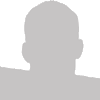Thu. January 22 2009, 11:01:33 PM
And here I first thought your site was having some kind of database error when I saw the title to this link on the homepage. Also, various parts of your homepage, are inside scrollable boxes on IE8, especially the content in the right column.